A complete guide to secure data deletion -ensuring privacy and protection
In the digital age, personal and corporate data security is paramount, and ensuring that sensitive data is irrecoverable once deleted is a critical component of data management policies. When disposing of old storage devices or simply cleaning out old files, the traditional ‘delete’ function may not suffice. A variety of techniques exist to ensure data is thoroughly eradicated, from overwriting files to physically destroying storage media. While users and enterprises alike seek effective methods for data deletion, understanding the different approaches and tools available is essential for preventing potential data breaches and complying with privacy regulations.

Secure data deletion is not a one-size-fits-all process; different types of storage media may require specific deletion methods to guarantee that files cannot be resurrected by cybercriminals or data recovery services. Whether it’s employing built-in operating system commands or utilizing specialized software, the methods vary in complexity and security level. For organizations, secure data deletion is often governed by standards and regulations, making adherence to best practices not only a matter of security but also of legal compliance. With cyber threats constantly evolving, it becomes even more critical to stay informed about secure data deletion to mitigate data recovery risks effectively.
Key takeaways
- Secure data deletion ensures sensitive data is unrecoverable, safeguarding against unauthorized access.
- Deletion methods vary by storage media, with some requiring physical destruction or specialized software.
- Adherence to secure deletion best practices and standards is critical for both security and regulatory compliance.
Understanding secure data deletion

Secure deletion of data is critical to protect sensitive information from unauthorized access and to comply with various data protection regulations. This section delves into the technical aspects of how data is stored and what actually occurs during the deletion process.
How data is stored on devices
On digital devices, data is stored on hard drives, which can be either solid-state drives (SSD) or hard disk drives (HDD). The latter relies on magnetic media to store bits of information across multiple sectors. Each sector, a small segment of the hard drive’s platter, is a unit of storage traditionally sized at 512 bytes. These sectors are organized into tracks and collectively store the entirety of a user’s data.
What happens when files are deleted
When files are marked for deletion, the device’s operating system typically removes the reference to these files in the file allocation table, or an equivalent database. This action does not immediately eradicate the file’s data from the sectors it occupied. Instead, the spaces where these files resided are marked as available for new data to overwrite, which means the original file can potentially be recovered until it’s overwritten. To ensure the file is irrecoverable, secure deletion techniques need to overwrite the file’s sectors, changing the underlying bits and diminishing the chances of data recovery.
Operating system-specific deletion methods

When it comes to the disposal of sensitive information, each operating system (OS) has distinct procedures to ensure secure deletion of files. Users must follow these steps to safeguard against unauthorized data retrieval.
Deleting files in windows
In Windows, files are typically removed by sending them to the Recycle Bin with a simple right-click and select ‘Delete’, or by pressing the ‘Delete’ key. However, this does not securely delete file data; it merely removes the reference to the file location, and the data can still be recovered. For secure deletion, users need to employ special utilities which overwrite the file multiple times, ensuring the actual data is rendered irrecoverable.
To permanently delete files via the Command Prompt, the ‘cipher’ command can be used to overwrite deleted data:
- Open the Command Prompt.
- Type
cipher /w:Cto wipe deleted files from the C drive (replace “C” with the appropriate drive letter if necessary).
Alternatively, one may use third-party software that adheres to DoD 3 pass overwrite standard or other sophisticated methods to ensure the deleted files cannot be retrieved.
Secure file deletion on Mac
On a Mac, files sent to the Trash can be removed by right-clicking the Trash icon and selecting ‘Empty Trash’. For a more secure approach, users can leverage a method involving the Finder. Before macOS Monterey, one could use the ‘Secure Empty Trash’ option, which was offered in the Finder menu. From macOS Monterey onward, users can delete files securely by utilizing the Terminal application—this method involves overwriting the data:
- Open Terminal.
- Use the
srmcommand for secure removal (Note that from macOS Sierra onwards, this command has been deprecated in favor ofrmwith the -P flag for overwriting).
For those who require consistent secure file deletion, specialized software options are available which follow similar overwriting protocols, rendering the data unrecoverable.
By employing these OS-specific methods, individuals enhance their data protection and minimize the risk of sensitive data being compromised.
Physical storage and secure data erasure

Ensuring that confidential data cannot be retrieved once a device is disposed of or repurposed is a critical aspect of information security. This section details the differences between common storage types and the methods used to securely erase data from them.
Hard Drive vs. SSD: Understanding the difference
Hard drives (HDDs) are traditional storage devices using magnetic storage to record data. They are known for their large storage capacity and durability. In contrast, Solid State Drives (SSDs), including USB flash drives and the storage in many modern laptops, use flash memory chips to store data. SSDs are faster than hard drives and have no moving parts, making them less prone to mechanical failure, but also require specific considerations for data erasure due to their different architecture.
Data erasure techniques for various storage media
- Hard Drives:
- Degaussing: Erases data by disrupting the magnetic field.
- Overwriting: Replaces old data with meaningless random data multiple times.
- SSDs and USB Flash Drives:
- Secure Erase Commands: Use the controller’s firmware functions to purge all stored data.
- Encryption: Encrypt the drive and discard the encryption key.
For laptops and USB drives, one could perform a factory reset supplemented by encryption or use specialized software to ensure the storage – whether HDD or SSD – is thoroughly sanitized. It’s crucial to verify that the data erasure process meets recognized standards and certificates such as ATA Secure Erase for HDDs.
Software and tools for secure data deletion

The market offers a plethora of software options designed to securely delete data from storage devices, employing methods such as overwriting to ensure data is irrecoverable. Different tools cater to various needs from personal to commercial use, ensuring data privacy and meeting compliance requirements.
Using eraser tools
Eraser tools are specifically designed to permanently erase files from your computer. A popular choice is our own secloud, whatever you choose just make sure the solution meets your requirements and that it supports various data sanitization methods, including the most used standards for data erasure.
By selecting the appropriate tool and method, users can confidently ensure that their sensitive data is permanently erased and unrecoverable, an essential part of maintaining data privacy and security in the digital age.
Mitigating data recovery risks

The risk of sensitive information being recovered after deletion can be significantly reduced with the right strategies. This involves not only deleting the data but also ensuring that it cannot be undeleted.
Preventing sensitive information restoration
To forestall the restoration of sensitive files, organizations must employ rigorous data deletion methods. Physical destruction of storage media, including shredding or melting, is a definitive means of preventing data recovery, though not always practical or environmentally sound. Degaussing is another method where magnetic fields are used to scramble data, rendering it unreadable. However, for many businesses, data overwriting is a readily deployable technique. By overwriting the storage space with meaningless data, the original sensitive information becomes unrecoverable. For example, the ATA Secure Erase protocol uses a single pass to overwrite data making recovery effectively impossible.
Verifying the effectiveness of secure data deletion
The verification process is crucial to confirm the irrecoverability of sensitive data. Verification techniques vary; some organizations might opt for software-based verification, where a deletion report is generated to confirm that data cannot be retrieved. In more security-sensitive scenarios, external audits conducted by third parties can provide an unbiased assessment. Through these various means, companies ensure data risk mitigation by continuously monitoring and upgrading their data deletion strategies to combat new threats effectively.
Best practices for secure data deletion

Ensuring the confidentiality and integrity of sensitive data during the disposal process requires adherence to specific best practices. These practices mitigate the risk of unauthorized data recovery and protect organizational reputation.
Creating a secure data deletion policy
A secure deletion policy sets the foundation for data security. This policy should outline the criteria for data that needs to be destroyed and define the steps to be taken for secure deletion. For example:
- Identification: Clearly mark the data that is subject to secure deletion.
- Authorization: Establish who is responsible for authorizing the deletion of data.
- Method: Specify the deletion method such as secure erase, and the scenarios under which it should be used.
Overwriting data efficiently
The most common method to prevent the recovery of deleted data is overwriting data. It involves replacing old data with random patterns of zeroes and ones. Considerations for efficient overwriting:
- Standard: Employ a recognized standard, such as the ATA Secure Erase, which is noted for its efficiency in a single overwriting pass.
- Tools: Use secure delete software tools that are compliant with standards like the DoD 3-pass overwrite. (DoD 5220.22-M).
- Verification: After data overwriting, verify that data cannot be recovered to ensure the security of the data.
By following these subsections, entities can ensure that their data deletion processes are secure, thereby maintaining data security and adhering to necessary regulations and standards.
Additional considerations

In ensuring secure data deletion, one must consider the physical and logical state of the storage media as well as the nature of the data it contains. The presence of bad sectors on a disk and the role of encryption can significantly impact the effectiveness of data deletion processes.
Dealing with bad sectors on a disk
Bad sectors on a disk can be a hindrance to the complete erasure of data. When a sector goes bad, it becomes unreadable and unwritable; as a result, traditional data deletion methods may not suffice, as they cannot access or overwrite these corrupted areas. It is important to utilize specialized software that can flag these sectors and ensure the rest of the disk is wiped clean. This process minimizes the risk of sensitive data remaining on parts of the disk—although the corrupt sectors themselves may still contain fragments of personal information. To be thorough, one might consider physical destruction methods for storage devices that have an abundance of bad sectors.
Encryption and data security
Encryption is an essential layer of protection for sensitive data. By encrypting files, one ensures that personal information or passwords become inaccessible without the correct decryption key. However, it’s important to remember that encrypted data needs secure deletion as well. If an unauthorized party were to obtain the encryption key, they could potentially recover the encrypted data. To prevent this, securely deleting the encryption keys renders the data effectively irretrievable. This process requires careful management of the encryption keys, particularly when it comes to their disposal. Overwriting or physically destroying the media where keys are stored prevents them from falling into the wrong hands, bolstering data security.
Secure data deletion and external drives
External drives such as USB drives, memory cards, and hard disk drives are common repositories for sensitive data. Proper deletion techniques ensure that data is irrevocably destroyed before these storage devices are repurposed, donated, or disposed of.
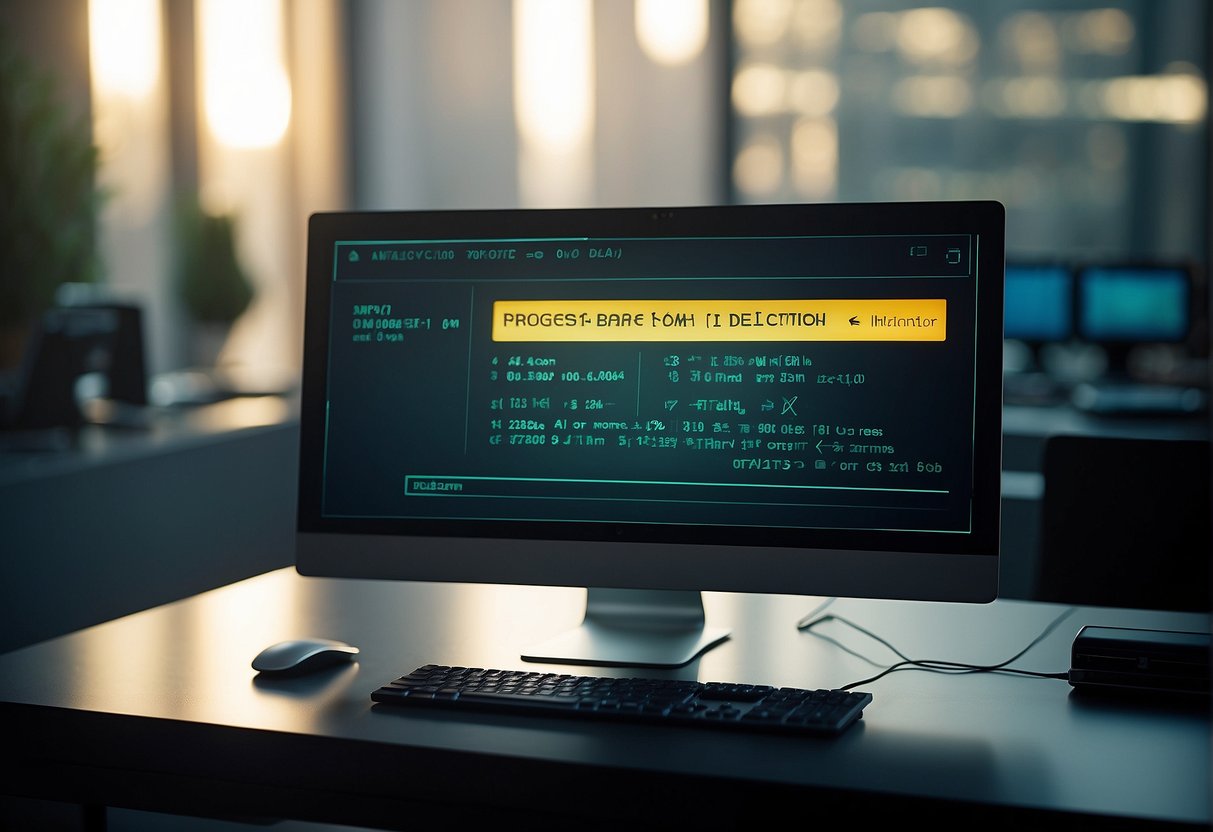
Eradicating data on USB drives and memory cards
To thoroughly delete data from USB drives and memory cards, users should go beyond simply moving files to the recycle bin and emptying it. One must perform a secure erase, which involves overwriting the data in such a way that it cannot be recovered. This can be done using built-in tools such as the secure empty trash option on some operating systems or through reputable third-party software.
For USB Drives
- Windows: Users can leverage the format tool and select the “Restore device defaults” option.
- MacOS: Users should utilize the Disk Utility to access the “Erase” function and select the “Security Options” to manage the depth of the erase.
For Memory Cards
- Use dedicated card formatting software that provides options for a full overwrite.
It’s critical to ensure that all partitions on the device are included in the wipe.
Disposing of storage devices responsibly
When one decides to dispose of an external drive, responsibly managing the data beforehand mitigates the risk of confidential information being recovered. After securely eradicating the data, the physical drive itself can be recycled, further reducing the environmental impact.
Before Disposal:
- Conduct a free space wipe to clear out remnants of deleted files.
- Confirm the deletion of files is irreversible by attempting data recovery tools—this step validates the efficacy of the wipe.
Upon Disposal:
- Donate: Only donate devices after performing a comprehensive secure erase.
- Recycle: Contact local e-waste centers to ensure the device is dismantled in accordance with environmental standards.
Implementing these data deletion protocols provides confidence that sensitive information on external drives is effectively erased before the devices leave one’s custody.
Frequently asked questions

In this section, answers to common questions about secure data deletion are provided, focusing on methods, practices, and technologies that ensure irrecoverable data destruction.
What are some effective methods for secure data deletion?
Effective methods for secure data deletion include using software that can overwrite data multiple times, known as the DoD 3 pass overwrite standard, a process that involves writing new data over the old, thus making it very difficult to retrieve the original information. Another efficient method is ATA Secure Erase, which is built into many hard drives and allows for a single pass to irreversibly delete data.
How can one ensure the complete destruction of sensitive data after research is concluded?
To ensure the complete destruction of sensitive data post-research, entities can implement systematic data deletion protocols, which may include performing physical destruction of storage media, utilizing certified data wipe software, and conducting regular audits to ensure compliance with data deletion programs.
What are the best practices for creating a data disposal policy in cyber security?
The best practices for creating a data disposal policy in cyber security involve defining clear protocols for when and how to delete data, identifying and labeling sensitive data, employing standardized deletion methods, and regularly revising the policy to stay up to date with legal requirements and technological advancements.
Can you explain the secure deletion process and how it prevents data recovery?
The secure deletion process typically involves software that overwrites the original data with random bits of information, making the recovery of deleted files nearly impossible. This is because the areas of the disk where the files were stored no longer hold the original data but instead contain unrelated, meaningless data.
Which secure deletion software is considered the most reliable for data destruction?
Software such as SDelete, provided by Microsoft, is among the reliable tools for secure data destruction. It employs techniques that are aligned with established data sanitization standards to ensure that once deleted, the files cannot be recovered.
What techniques might malicious actors utilize to destroy data?
Malicious actors might employ techniques similar to secure deletion methods, such as overwriting files with random data, to destroy data. However, their intent is often to cause harm or cover up their tracks, which differentiates their actions from standard secure data deletion practices.
